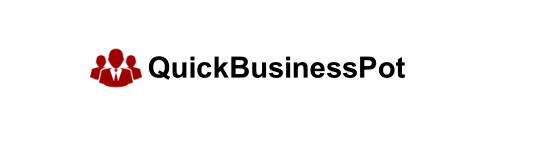There is no magic formula for achieving your marketing goals, but there are numerous good practices and tricks to help you get there. Google has automated many of its advertising features, providing significant value if you know where to pick and choose. Here are seven Google Ads hacks to enhance the performance of your campaigns:
1. Set up Proper Conversion Tracking
Conversion tracking is essential for evaluating the effectiveness of your campaigns. Surprisingly, it’s missing from 42.3% of Google AdWords accounts, according to Disruptive Advertising. Proper tracking, available on the measurement tab, ensures you can optimize your budget and track key interactions like downloads, purchases, and user engagements. The Google AdWords Help Center offers a detailed guide on setting this up.
2. Optimize Your Google Ads Account Structure
Organizing your account structure is crucial. Consider these points:
- Campaign Type: Decide if you’re running Brand, Product/Service, or Hybrid campaigns. Brand and Hybrid often perform better.
- Website Structure: Align your campaigns and ad groups with your website’s organizational structure.
- Audience Segmentation: Use audience data to tailor your approach and improve performance.
- Budget: Allocate your daily budget efficiently across campaigns.
- Landing Pages: Direct users to the most relevant landing pages to increase conversion rates.
- Language and Country: Target specific languages and countries with dedicated campaigns.
- Campaign Goals: Focus each campaign on a single goal for better optimization.
- Conversion Funnel: Adjust campaign structure based on the length of your conversion funnel.
- Bid Strategy: Plan your bids according to expected traffic, CPC, and competition.
3. Add Audiences on Observation Mode
Audiences can provide valuable insights into how different segments perform. To use this feature:
- Navigate to the audience tab in your campaign.
- Add audiences in Observation mode.
- Collect data and adjust bidding based on performance. Ensure your bid adjustments are compatible with your bid strategy. Refer to guides on which adjustments work best with different strategies.
4. Use Customer Match
Customer Match allows you to target your ads based on data from your CRM or other customer databases. Benefits include:
- Increased conversion rates.
- Moving prospects down the conversion funnel.
- Encouraging repeat purchases.
- No need for a remarketing tag.
- Personalized ads. For more details, refer to previous blog posts on using Customer Match in a GDPR-compliant manner.
5. Add Google’s New Performance Max Campaign
Performance Max (PMax) campaigns are fully automated and run across all Google Ads networks, including Search, Display, YouTube, Discovery, Maps, and Gmail. Set your objectives, add assets, and Google will optimize ads across channels using machine learning.
6. Clean Up Duplicate Keywords
Duplicate keywords can waste budget and complicate campaign management. Use Google Editor to find and remove duplicates:
- Go to Tools and select Find Duplicate Keywords.
- Define your criteria and find duplicates.
- Review and decide which to pause or remove. Duplicate keywords can cause you to compete against yourself, so it’s crucial to keep your account clean.
7. Improve Your Google Ads Quality Score
A higher Quality Score (QS) can lower your cost per conversion and increase traffic. QS is based on:
- Expected clickthrough rate (CTR).
- Ad relevance.
- Landing page experience. To improve QS:
- Focus on keywords with a QS ≤ 5.
- Ensure ad copy is relevant and includes keywords.
- Direct users to relevant landing pages.
- Avoid technical issues on landing pages.
- Optimize for mobile users. Use tools like Google’s PageSpeed Insights and Mobile-Friendly Test to improve landing page performance.
By implementing these hacks, you can significantly enhance the performance of your Google Ads campaigns.