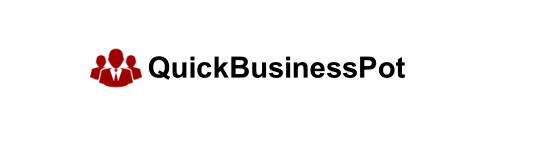A sales report template is more than just a simple spreadsheet for small and medium businesses—it centralizes your entire sales process on one page.
Finding the right sales report template that fits your unique sales process and meets your reporting needs can be challenging, especially with hundreds of free and paid templates available online.
That’s why we’ve crafted this guide.
Keeping in mind the needs of small sales teams dealing with the day-to-day challenges of sales management, this blog provides a guide to sales report templates, including:
- What a sales report template is
- How it benefits your business
- Key metrics a sales report template should ideally cover
- Examples of top sales report templates you can download
What is a Sales Report Template?
A sales report template is a practical tool to streamline the sales reporting process. It’s a pre-made sales report that captures the performance of your sales team, including sales volume, trends, and growth. Sales report templates standardize different types of sales report formats, making the data easy to understand and act upon.
For example, a well-structured sales report template can highlight areas where deals are getting stuck, allowing you to take corrective action. Or, if you need to forecast next quarter’s revenue, your sales report template can provide the data needed to make accurate predictions.
3 Reasons Why You Should Use a Sales Report Template
- Boosting Sales Visibility: A well-designed sales report template offers a comprehensive view of your sales activities. It tracks crucial metrics like sales volume, revenue, and conversion rates, providing a clear picture of your team’s performance. This visibility helps identify successful strategies and areas needing improvement.
- Refining Sales Forecasting: Sales report templates can significantly improve your sales forecasting. By analyzing past performance and current market trends, you can predict future sales more accurately. This information is invaluable for planning inventory, setting sales targets, and making strategic decisions.
- Enhancing Team Efficiency: Sales report templates save your team’s time and effort from manual data entry. These templates often come with standardized formats that reduce errors and facilitate clear communication. This efficiency extends beyond the sales team, improving coordination with other departments like marketing and customer service.
8 Essential Metrics Your Sales Report Template Must Include
There are hundreds of free and paid sales report templates available online, but not all of them work for every use case, industry, and specific sales process.
So, before you create a sales report template or buy one, ensure it includes these essential metrics for efficient sales reporting:
- Total Sales: This fundamental metric provides an overview of your team’s overall performance.
- Sales Growth: Expressed as a percentage increase or decrease, this metric helps assess the effectiveness of your sales initiatives.
- Average Deal Size: Understanding the average revenue per deal can guide more strategic decision-making. For instance, a larger average deal size may indicate that prospects expect a more personalized approach from your team.
- Deal Won Percentage: Comparing this metric to industry standards can provide a clear picture of your team’s effectiveness.
- Sales by Product/Service: If your company offers multiple products or services, this metric can help determine each one’s profitability. While not applicable to all sales teams, it can inform the company’s overall strategy.
- Sales by Region/Territory: This metric can help identify trends across different regions, providing valuable insights for sales leaders.
- Customer Acquisition Cost (CAC): Even the best sales team can struggle if they invest too much effort into acquiring each customer. CAC helps understand the true value of each won deal.
- Customer Lifetime Value (CLV): This metric indicates the total value of an average customer throughout their relationship with your company, informing your sales strategy.
By focusing on these metrics, you can ensure that your sales report is comprehensive and informative, tailored to the needs of higher-ups.
9 Best Sales Report Templates for All Kinds of Businesses
Here are some of the best sales report templates available:
- Sales Performance Report by WPS Template: This WPS template helps you track and analyze sales performance. It includes sections for recording sales data, calculating metrics, and visualizing results like charts or graphs. Using this template, you can easily compare sales performance monthly and annually.
- Geckoboard Sales Report Template: This free sales report template by Geckoboard lets you track, maintain, and analyze total sales on a weekly, monthly, yearly, and daily basis. You can also check the contribution of your sales team in the total sales and manage their sales commission accordingly.
- Service Sales Report Template by SheetGo: This spreadsheet-based template offered by SheetGo helps analyze and record client data, contract information, and lead information using intuitive data modeling and dashboard features. Sign up to receive the Google sheet copy via email or use the template within the SheetGo platform.
- Sales CRM Dashboard by Airtable: This Airtable Sales CRM dashboard template provides a centralized and detailed view of your entire customer relationship management data. It tracks leads, deals, and customer interactions, giving a clear picture of your entire sales pipeline.
- Weekly Sales Activity Report by SmartSheet: This template provides weekly reporting for sales activities. It’s useful for small teams with 1-5 sales reps to track daily sales activities, though it may not track many sales-related insights.
- Monthly Sales Dashboard by HubSpot: HubSpot’s free downloadable sales dashboard template, compatible with Excel and Google Sheets, helps monitor and analyze sales performance. It includes pre-built functionalities for setting monthly sales goals and visualizing key metrics.
- Quarterly Sales Report Template by Microsoft Excel: This basic template for quarterly sales reporting helps find the most selling products, their total sales value, and their sales breakdown by each quarter. It’s ideal for managing e-commerce or physical sales.
- Sales Report Template by Salesflare: This spreadsheet-based template beautifully captures the sales funnel of your business. It tracks total sales, deal stages, deal probability, contact information, and more, providing a detailed overview of your sales activities.
- Sales Tracker by Tome: Tome’s AI-powered sales report template is designed for in-app usage, offering a clean and organized way to present key sales data. It features a sales tracker to record individual sales details and a pipeline chart to visualize current and upcoming deals.
Automate Your Sales Reporting
Did you know you can automate the entire sales reporting process using an AI-enabled sales engagement platform ?
It offers an intuitive interface that allows sales leaders to generate detailed reports and analytics with just a few clicks. It generates over 16+ sales activity-related reports automatically, eliminating the need for manual intervention. These reports cover all aspects of your outbound B2B sales process.
You can customize these reports based on various factors such as date, time, channels, team members, and more. These reports highlight key performance indicators (KPIs) relevant to your sales process, providing a clear and concise overview of your team’s performance.
Also integrates with popular CRM platforms such as Zoho, Salesforce, HubSpot, Pipedrive, and more, ensuring that your sales data is always up-to-date.
Check out the 14-Day FREE Trial to see if it fits your sales reporting needs. (No Credit Card Information required for the FREE trial.)
F.A.Q
Q. How to write a sales report template?
Here’s a checklist you can use to write a sales report template:
- Craft Your Target: Define your report’s goal and who needs it.
- Data Dive: Go beyond sales figures. Include conversion rates, customer acquisition cost, and average deal size for a well-rounded picture.
- Pick Your Timeline: Weekly reports track momentum, while monthly reports offer a broader view. Choose the timeframe that best suits your sales story.
- Structure for Success: Provide key metrics, charts, and insights – the winning report formula.
- Visual Appeal: Avoid putting too much text. Charts and graphs showcase trends and make your data clear.
- Insights that Sell: Highlight key findings and actionable steps to turn data into sales wins.