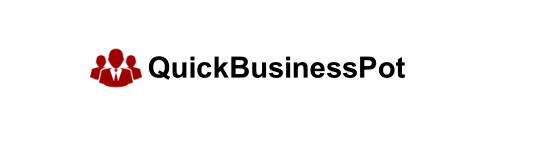- Set GoalsBefore posting on social media, establish clear goals. Determine the key performance indicators (KPIs) you want to measure, such as likes, number of followers, audience engagement, and website traffic from each post or social media channel. Setting these goals helps you track your progress and adjust your strategy as needed. Check out HubSpot’s benchmark report for industry-specific goals to get started.
- Track Your KPIs WeeklyRegularly monitor your KPIs to keep track of your progress. Use tools like Google Sheets or Excel spreadsheets to record your metrics. Make small, incremental changes to your strategy and analyze their impact each week, following A/B testing principles to identify what works best.
- Know Your AudienceUnderstanding your target audience is crucial. Create customer personas based on demographics and interests to tailor your messages effectively. Knowing your audience helps you stand out in a crowded social media landscape and connect more deeply with potential customers.
- Know Your LimitsEvaluate your available resources before diving into social media marketing. Focus on optimizing a few platforms rather than spreading yourself too thin. Choose platforms where your target audience is most active, such as TikTok for a younger audience or Facebook for an older demographic.
Optimizing Your Social Media Posts
- Post Regularly on Social MediaResearch the optimal posting frequency for each platform. Generally, one post per day works well for Facebook and LinkedIn, while Twitter and Instagram benefit from multiple daily posts. Consistency helps maintain engagement and visibility.
- Optimize Your Content for Each NetworkAvoid posting the same content across all networks. Customize your posts according to each platform’s characteristics, such as post length, image size, and use of hashtags. Tailoring your content ensures it resonates with each specific audience.
- Use Relevant HashtagsHashtags can help you reach a broader audience based on interests. Use popular and relevant hashtags for your industry, products, and audience personas. Monitor trending hashtags on platforms like Twitter to stay current and connected.
- Track Engagement Metrics and Website TrafficUtilize built-in analytics tools on social media platforms to track engagement metrics. Additionally, use URL shorteners or UTM parameters to monitor website traffic from social media posts, helping you gauge the effectiveness of your efforts.
- Use Visual ContentVisuals are essential for social media engagement. Use high-quality images, videos, and infographics to capture attention. Ensure your visuals are eye-catching and emotionally resonant, with clear, minimal text.
- Use Paid AdvertisingSocial media advertising can significantly boost website traffic. Use targeted ads on platforms like Facebook and Twitter to reach your ideal audience. Keep up with platform updates and experiment with new advertising features.
Blog Optimization
- Start a BlogA blog provides fresh content to share on social media and helps improve search engine rankings. Well-optimized blog posts can attract more traffic and drive sales. If you’re new to blogging, explore resources on content marketing to get started.
- Use Tweetable QuotesIntegrate tweetable quotes into your blog posts to encourage social sharing. These quotes make your content more engaging and shareable, expanding your reach.
- Add Social Sharing ButtonsSocial sharing buttons make it easy for readers to share your content, increasing its visibility. Ensure your content is engaging and valuable to encourage shares.
Communication
- Build Relationships with Your FollowersEngage authentically with your followers by responding to comments and encouraging user-generated content. Personal interactions build trust and loyalty, which can lead to increased traffic and sales.
- Encourage Reviews on FacebookPositive reviews on Facebook can enhance your credibility. Reach out to satisfied customers and ask them to leave reviews. Positive feedback can attract new customers and drive more traffic.
Tools to Use
- Manage Social Media Accounts from One PlaceUse social media management tools like Hootsuite, Buffer, or Sprout Social to schedule and automate posts across multiple platforms. These tools help streamline your efforts and maintain consistency.
- Use Google AlertsSet up Google Alerts to monitor online mentions of your brand. Responding promptly to feedback, both positive and negative, helps build a positive reputation and fosters trust with your audience.
By implementing these strategies, you can effectively drive traffic to your website through social media, enhancing your online presence and boosting your ecommerce success.